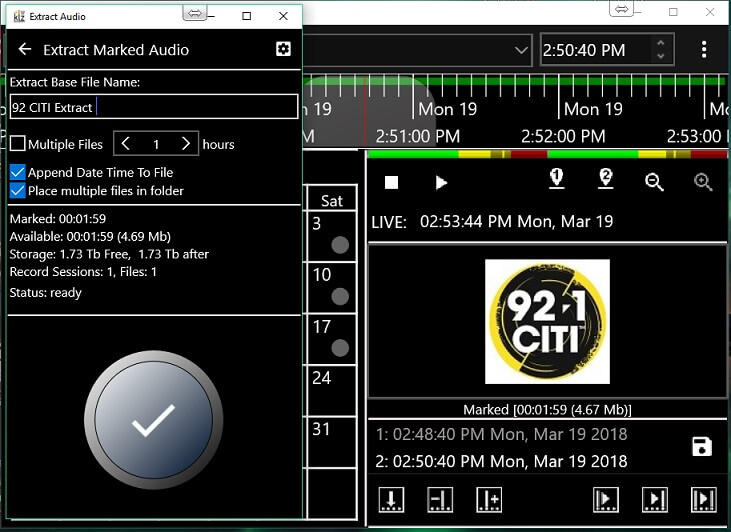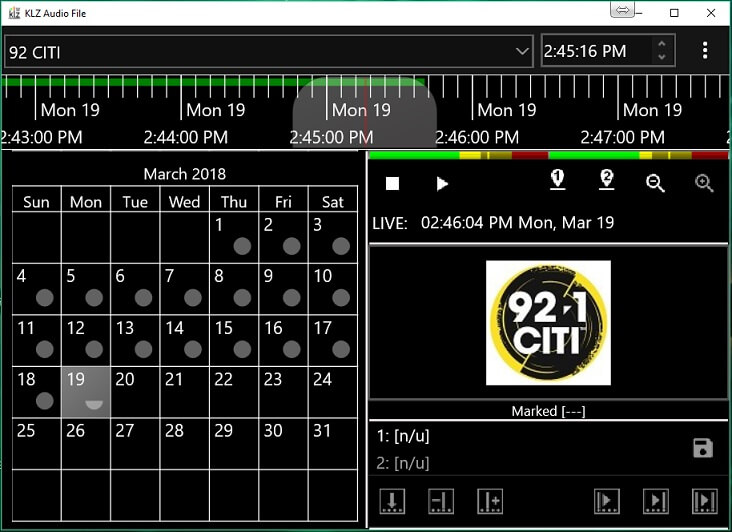AudioFile Player 2.0
AudioFile Player 2.0

New look - Great New Feel
The new KLZ AudioFile player for Windows PC's comes with a sleek new interface that features custom channel logos, along with a new interactive calendar to complement archive searching. The perfect companion for broadcasters currently running an AudioFile™ server, and so simple to use. Select multiple channels from your station and listen live, or monitor from any PC with an internet connection. A mobile version is also available from the Google Play store for android devices.
Custom Settings
Select the menu (top right-3 dots) to choose an action, or customize your personal settings. Monitor channels live, update/view skim markers, or extract a selection. Set your own sample rate, preview time, and customize Mp3 tags.
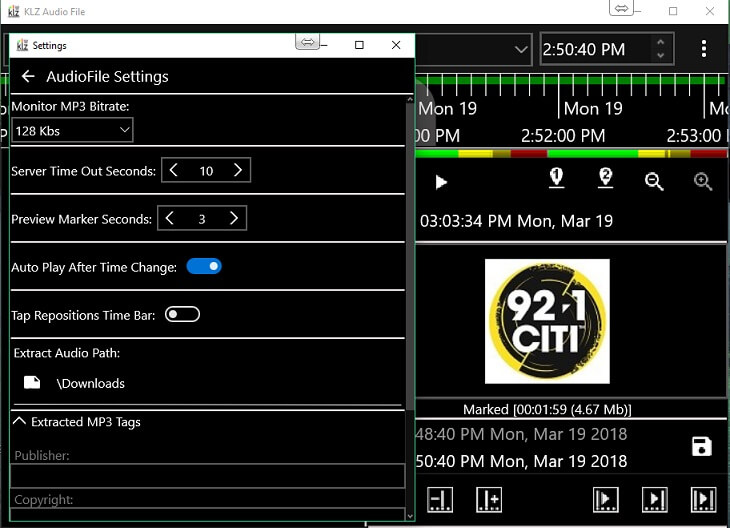
Quick Archive Searching
The AudioFile™ player allows you to extract archived content for later use. Click the interactive calendar for a specific date, or slide the timeline to any hour of the day. Monitor in real-time, or access archived audio from the station for talent checks, or extraction. Every streamed channel is instantly available to you with a click of the mouse in our user friendly interface.
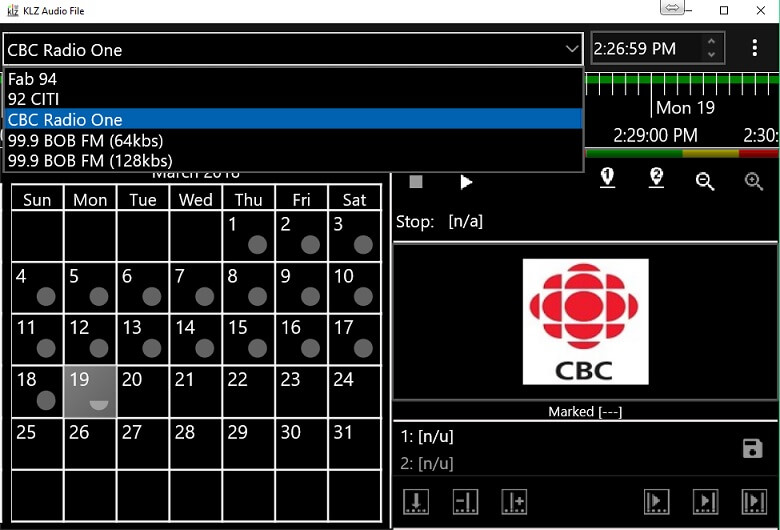
Easy Mp3 Extraction
Set your in-out points, and click the save button. Name your file, choose duration of single/multiple files, and click the go (check mark) button ... you're done!