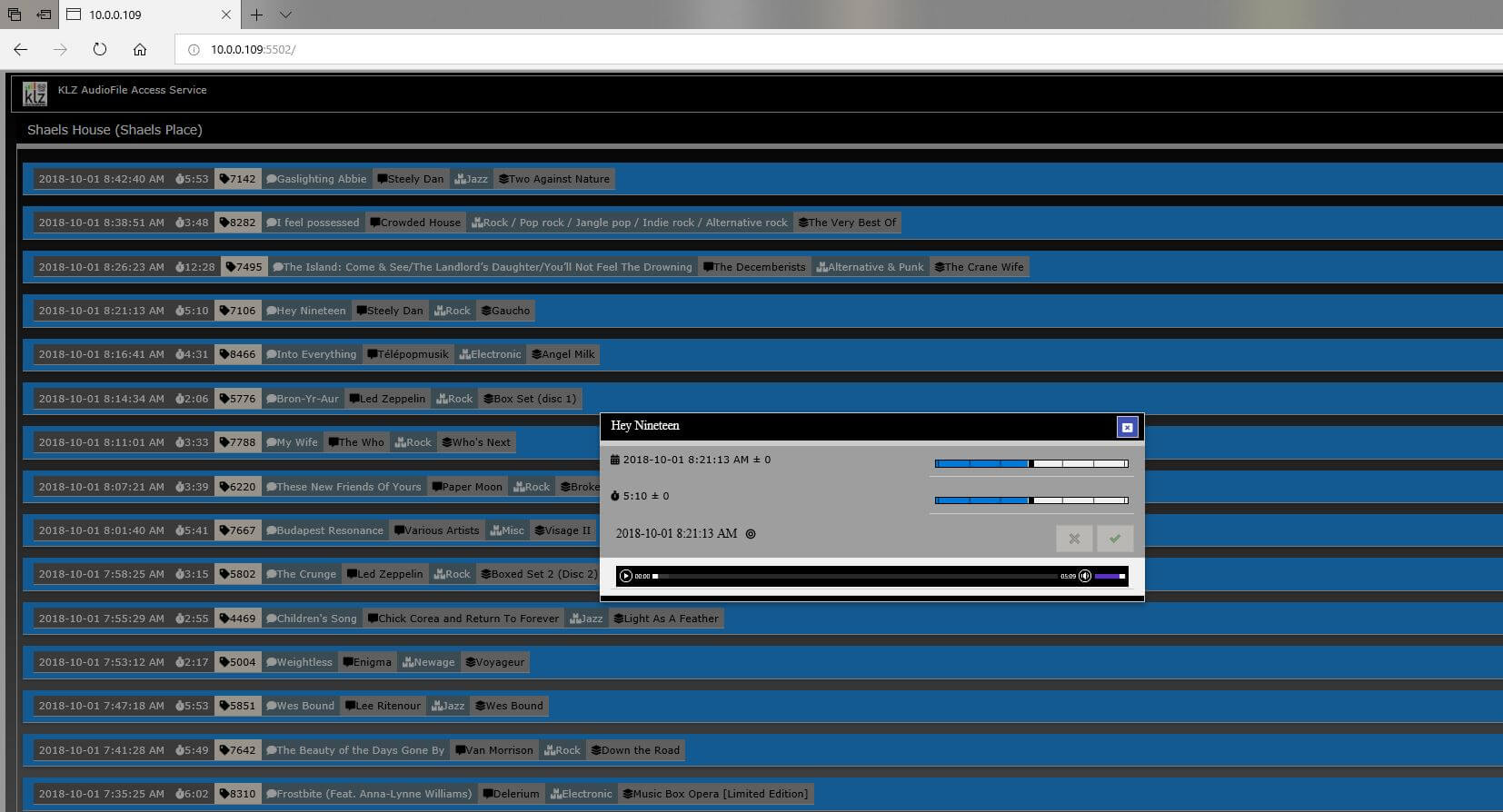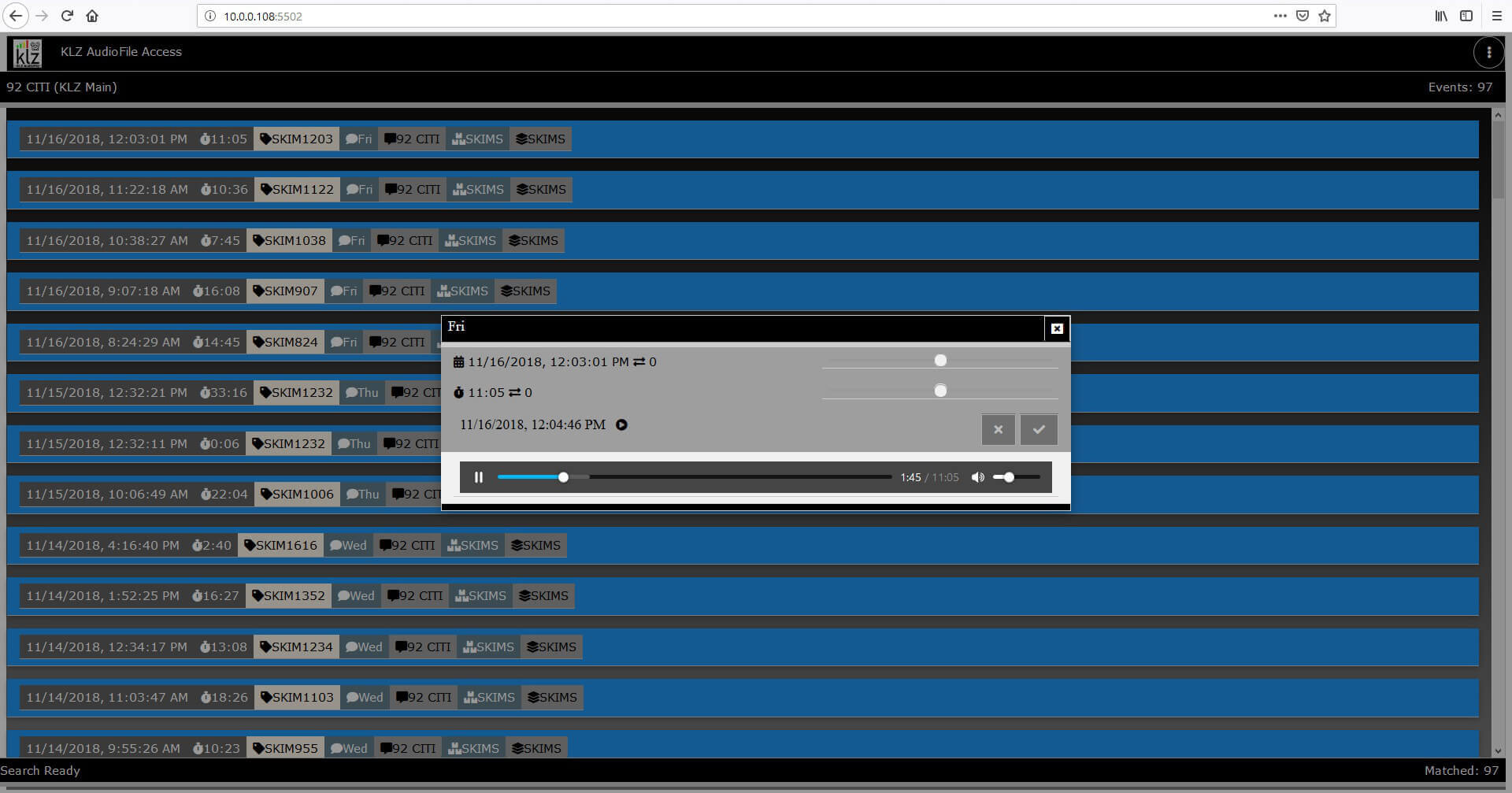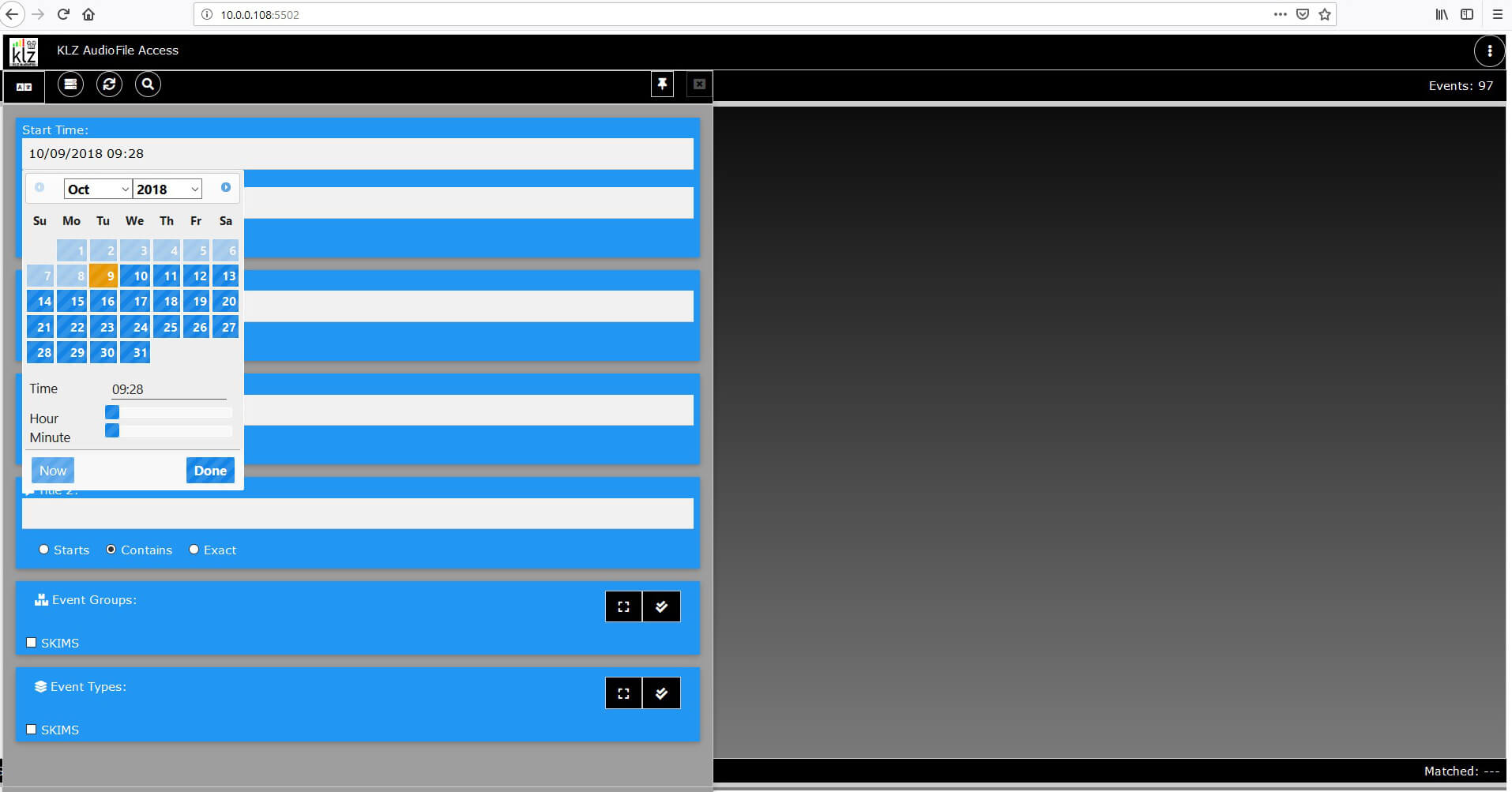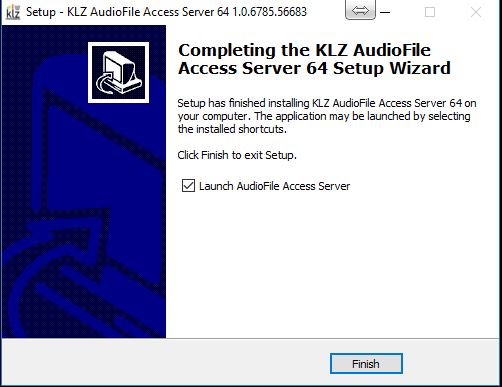AudioFile Access Server ™
Access & Query Your Audiofile Logs Quickly
KLZ Access Server imports “air” logs from your automation system so you can search against your AudioFile archive. This gives you what actually went to air. Search for events like commercials for brandX coffee, skim markers, live events, or cast retrieval.
You can use Chrome, Firefox, Internet Explorer/Microsoft Edge and Safari for Mac and iOS clients. One URL gives you access to the AudioFile Server’s channels on your network.
The search results can be played and downloaded as Mp3 files. Imagine receiving all commercials from a specific date, live events, or news casts for a client within seconds ! In house testing has been done with air logs from WideOrbit and Enco.
The KLZ Access Server installs and runs as a Windows Service. Initially AF Access Server scans the AudioFile archives so that the dates/times can be used. The AudioFile archives are constantly moving (last date to current). KLZ Access Server automatically purges the database based on your settings, whether they be weekly, daily or hourly.
Installing AudioFile Access Server
Download AudioFile Access Server from support.klz.com and run the installation file. Take the default path and click next.
The installation will automatically create a sub folder called KLZ AudioFile AccessServer. This is where the Event Log Database directories will be created. Press next to install the database and configuration files.
Press next to confirm the start menu, and again to create a desktop shortcut. Press Finish to start the AudioFile Access Server Service.
NOTE: AudioFile Access Server runs on Port 5502 by default. You may have to create new rules to allow Port 5502 in the Windows Firewall/Advanced Settings/Inbound and Outbound.
For more information on KLZ AudioFile Access Server, please contact: support [AT] klz [DOT] com