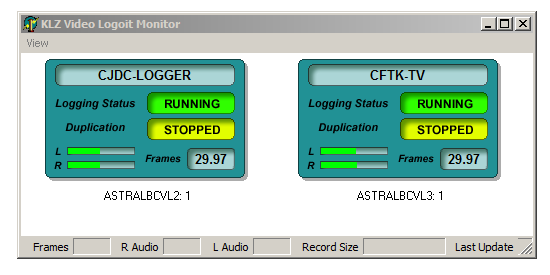VideoLogger Monitor
Video Status Monitor
The Monitor program displays icons, which represent each of the sources being captured on the system :
- A user defined Title window to represent the source being logged.
- A Logging Status window, which displays the condition of the logging process including any error warnings.
- A Duplication status window. The duplicator is the process of transferring the captured video clips to a dedicated storage server.
- A Current Frame Rate (Frames per second) window displaying the amount of video frames being captured by the video encoder.
- Left/Right Audio channels for tracking audio that is present
Read More about KLZ Video-Logger: